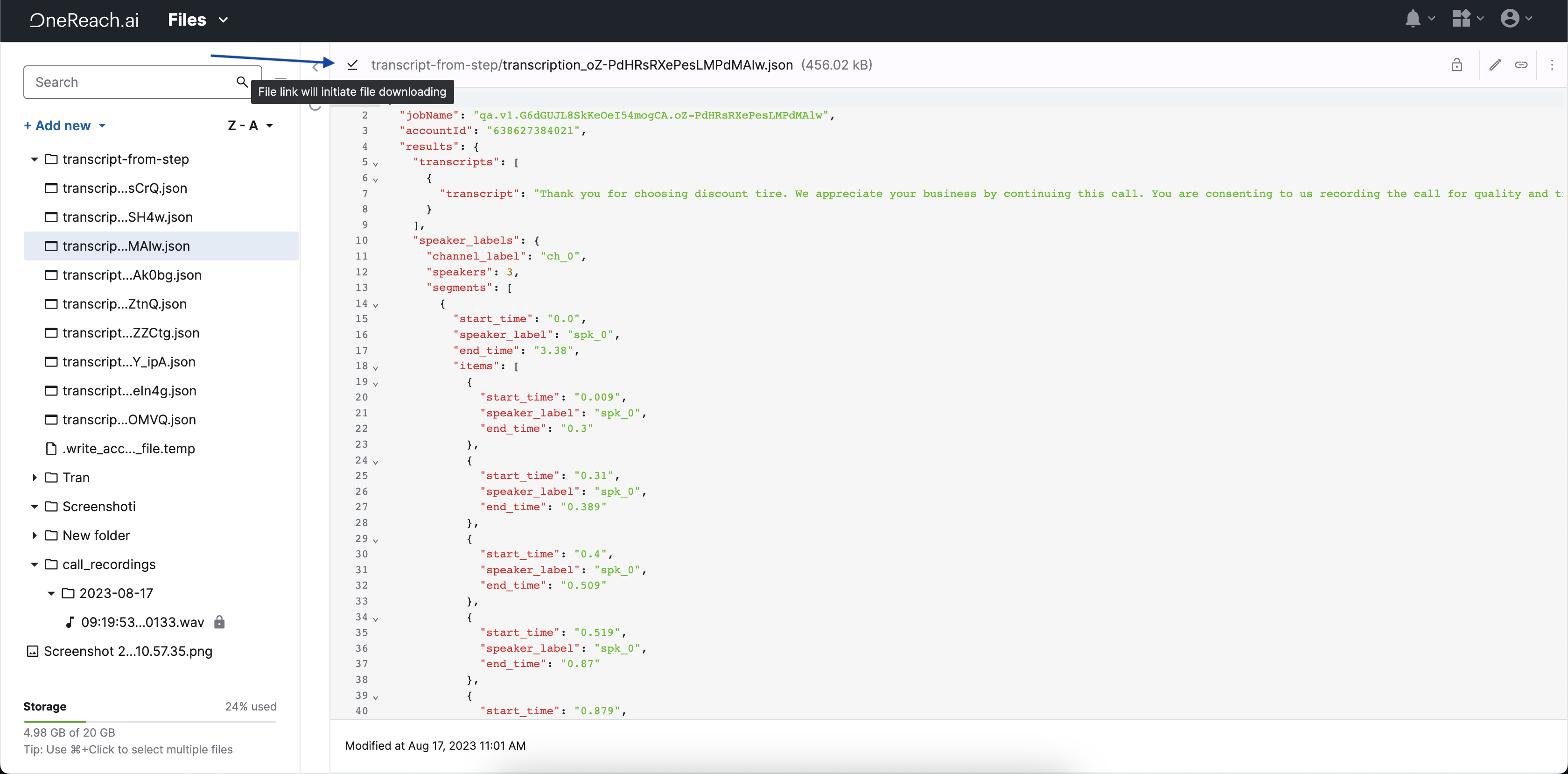Downloadable link
The Downloadable link feature allows you to create links that automatically initiate the download of a file to your device. This feature simplifies the process, eliminating extra steps between accessing the link and downloading the file. You can set the Downloadable link option at the file upload time.
Enable downloadable link
- Click Upload File
- Locate and select the file you intend to upload
- Enable the Downloadable link toggle before initiating the upload
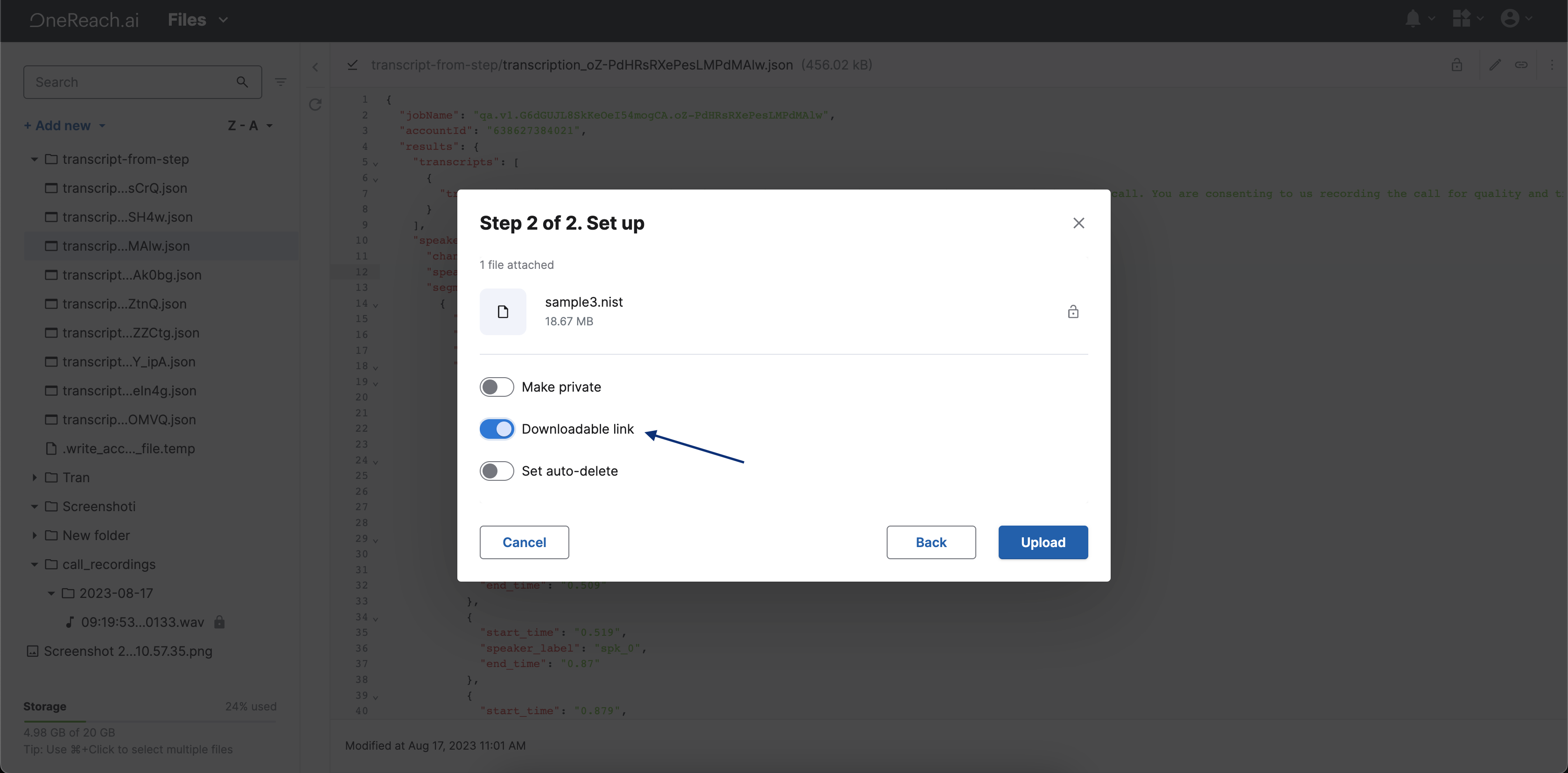
After enabling this option and uploading the file, the platform generates a link that will automatically download the file onto a device when accessed.
Use a downloadable link
To use a downloadable link:
- Copy the file link/URL and paste it into your browser's address bar.
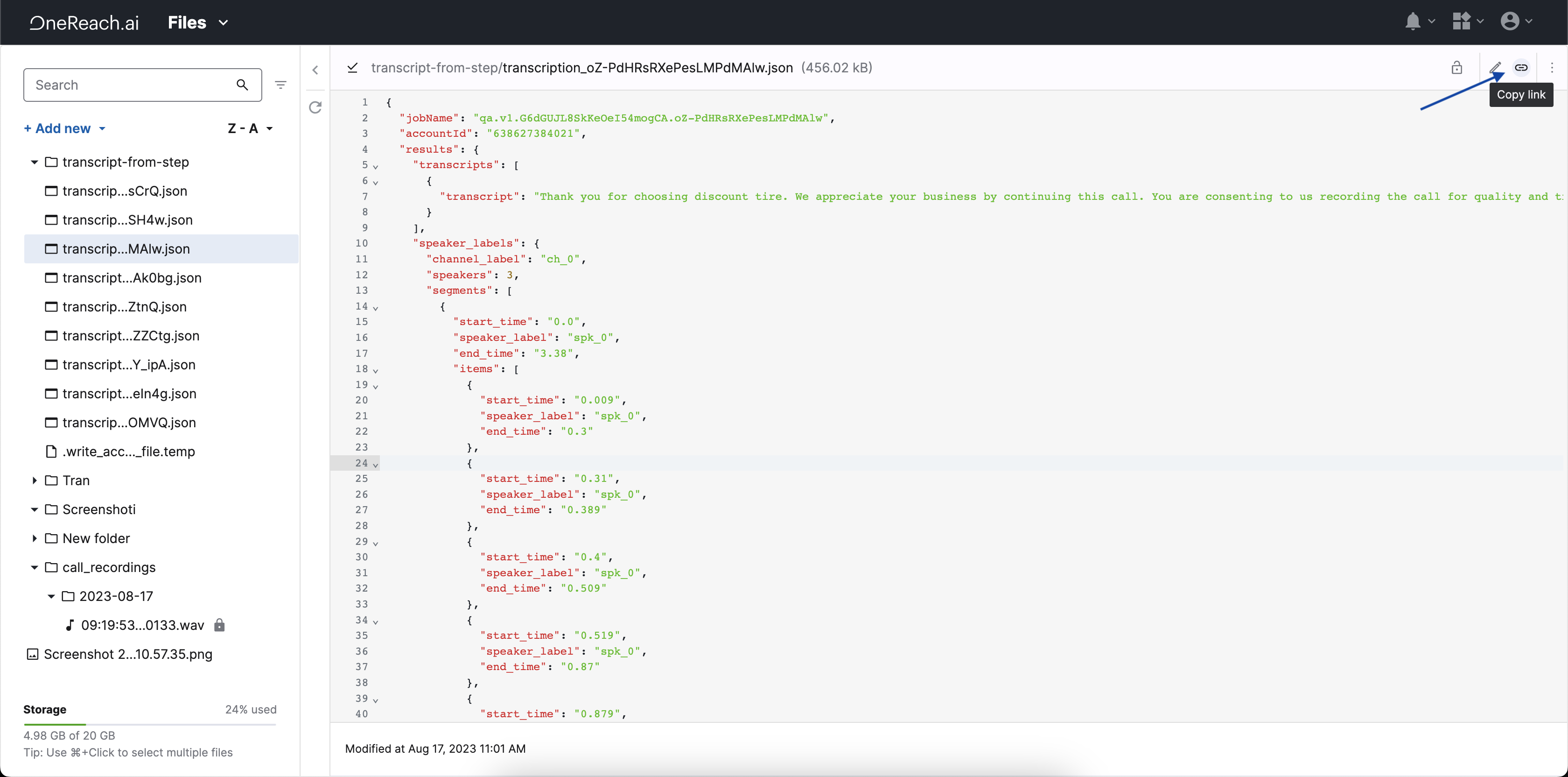
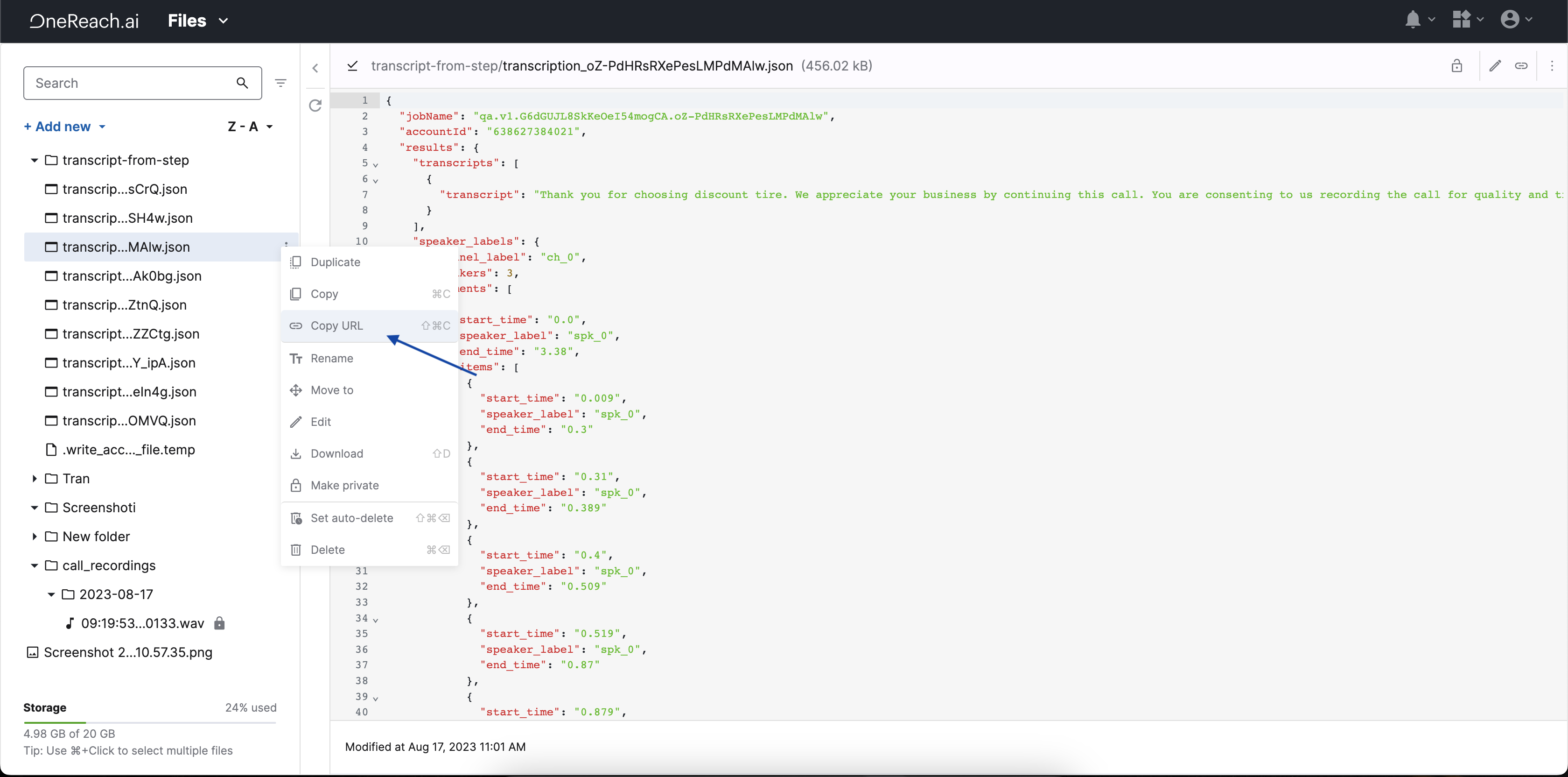
- Click the Open in a new tab icon
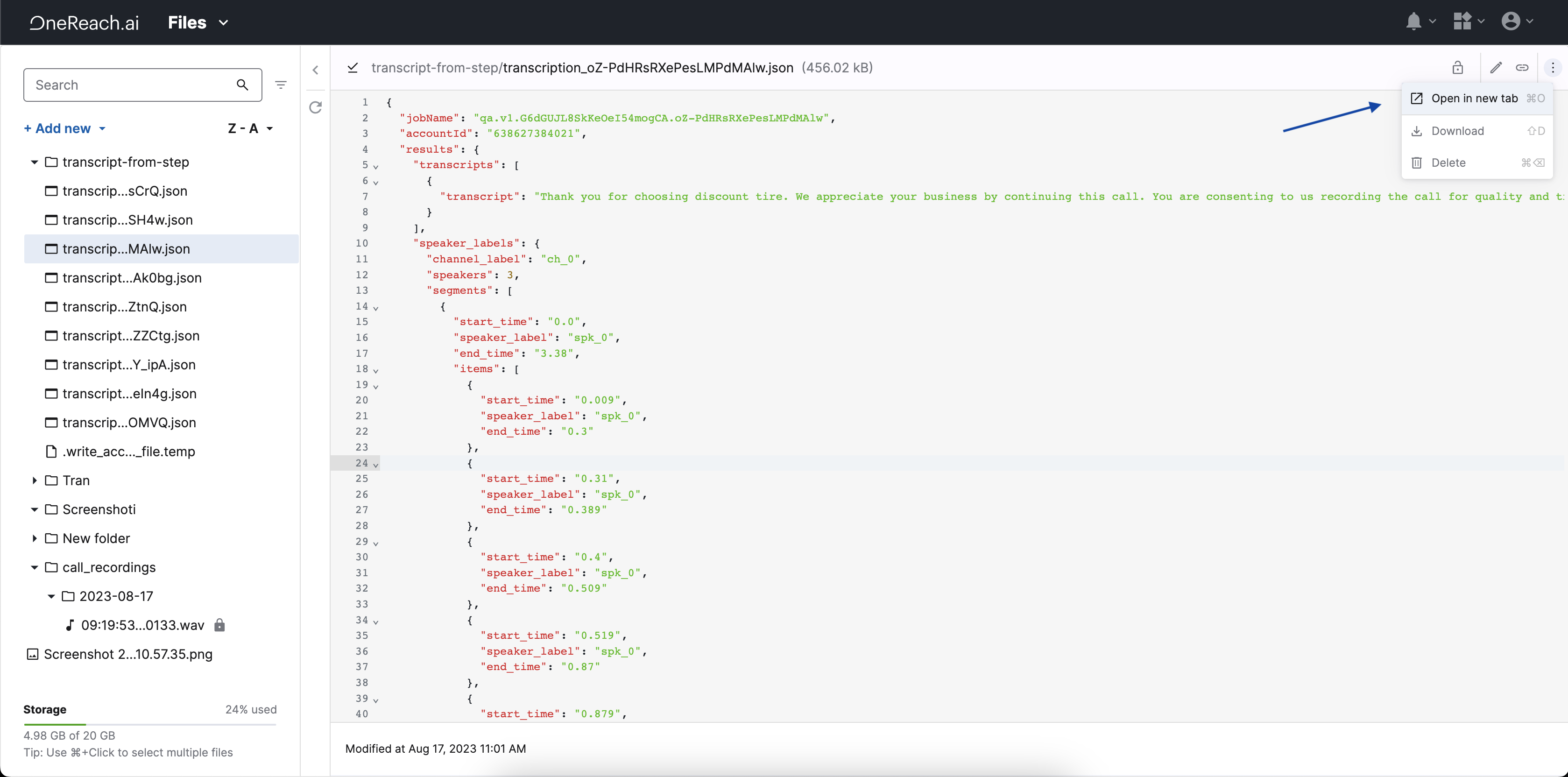
Files you uploaded with the enabled Downloadable Link option will be marked with a special indicator. You can see this indicator on the top panel before the file path and name. This can help you identify which files will automatically be downloaded when their links are accessed.
TIP
Certain file formats are configured to be automatically downloaded by most web browsers by default. These files will carry the special indicator on the top panel, even if you haven't enabled the Downloadable Link option during upload. This is due to the inherent characteristics of these file formats and not a setting that has been manually selected.